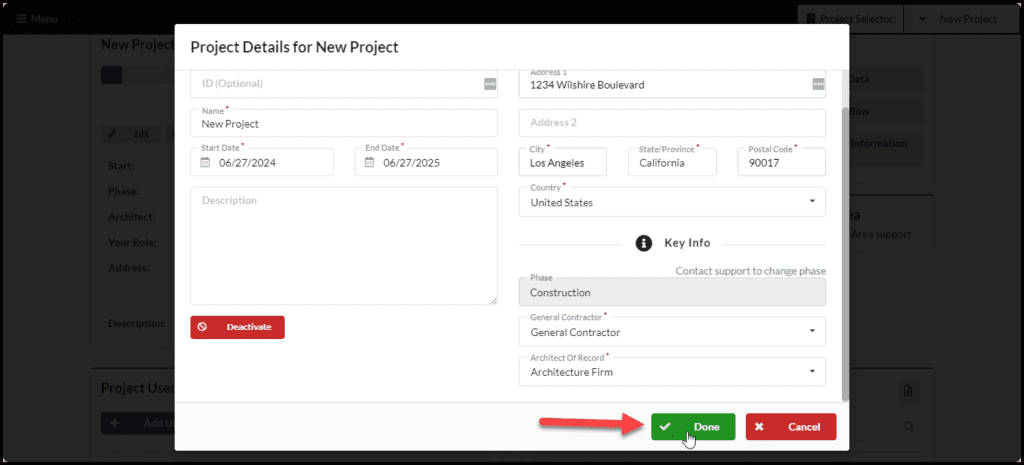When you create a new project in ConDoc, you will need to set up the architect on your project
1. Navigate to Admin > Project Admin
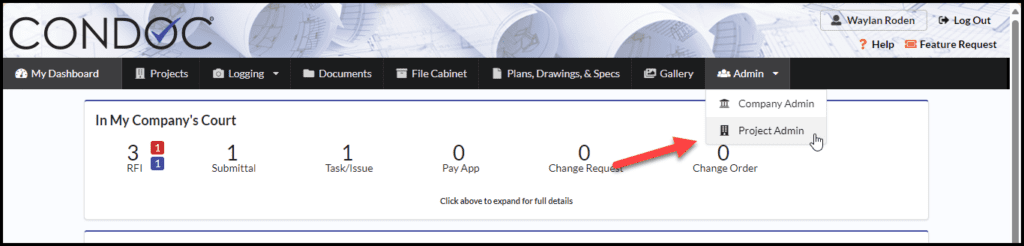
2. Click on the Edit button
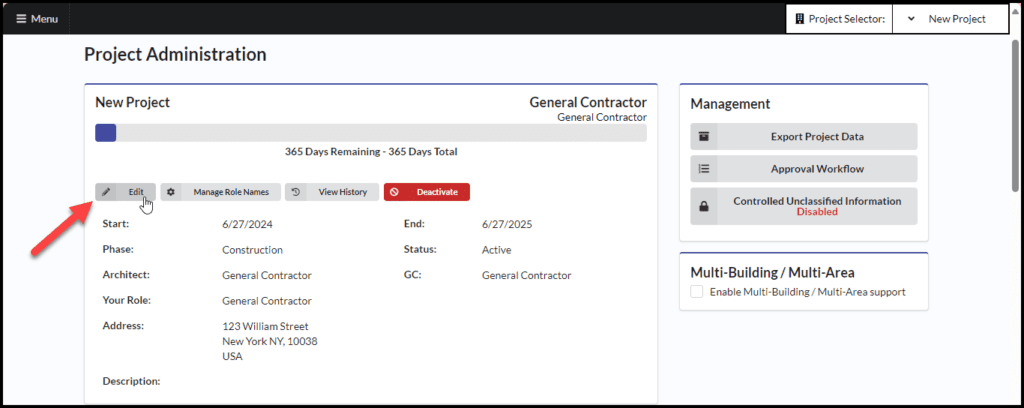
3. Click on the drop down for the Architect of Record
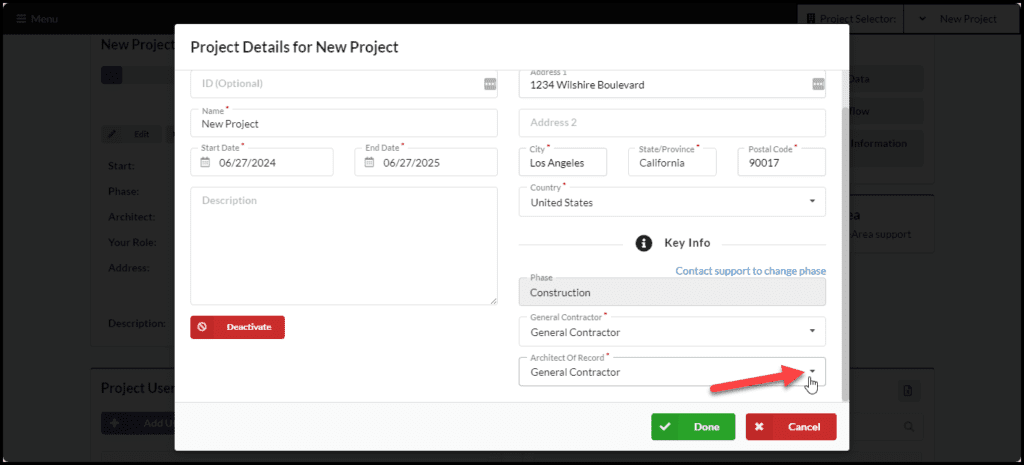
4. Select your Architect and click on Done when you are finished