Ever wonder if your team is actually reading your notification emails? Here’s how to KNOW!
We’ve added the following symbols to your document notification screen so you can easily see how your project team is interacting with your documents.
1. Open a document in the form view (magnifying glass), in this case we’re using a Submittal. Click Notifications in the menu bar.
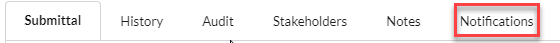
2. This screen displays all notifications sent for a document. To the left of the date/time stamp, you’ll see the following symbols.
 | Email has been sent. |
 | Email has been sent and read. |
 | Email has been sent and the link clicked. |
 | Email not sent; notifications are silenced. |
