Step One
Navigate to Admin > Company Admin
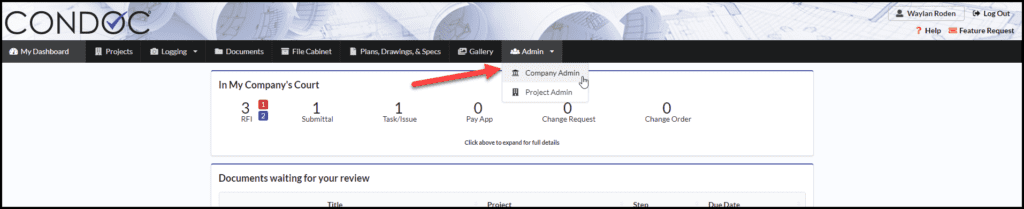
Step Two
Click on Logo
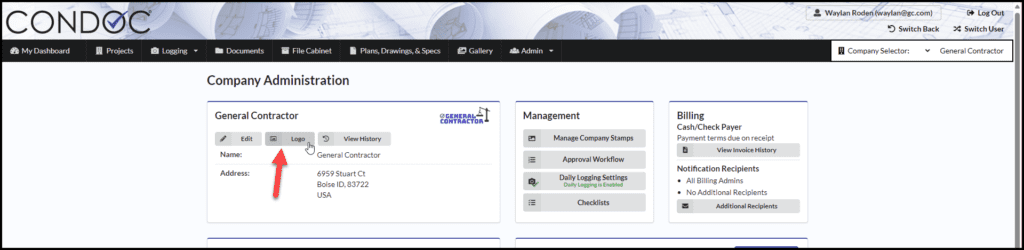
Step Three
You can click on Upload Logo to select an image from your file folder, or you can drag and drop the image onto the screen. Click Done to save your new logo

Navigate to Admin > Company Admin
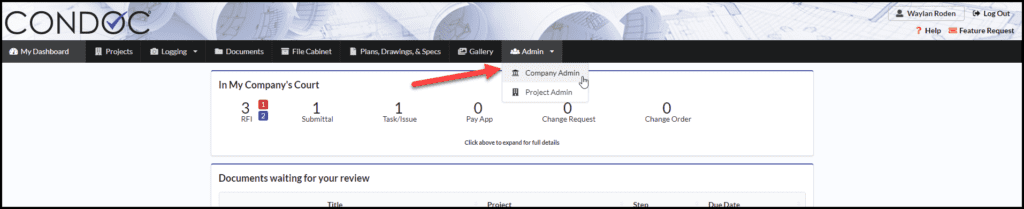
Click on Logo
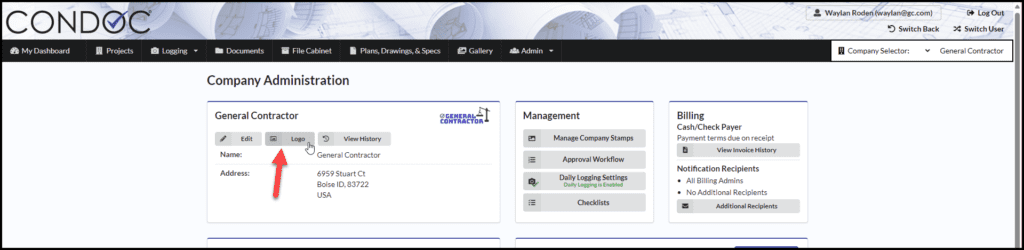
You can click on Upload Logo to select an image from your file folder, or you can drag and drop the image onto the screen. Click Done to save your new logo

