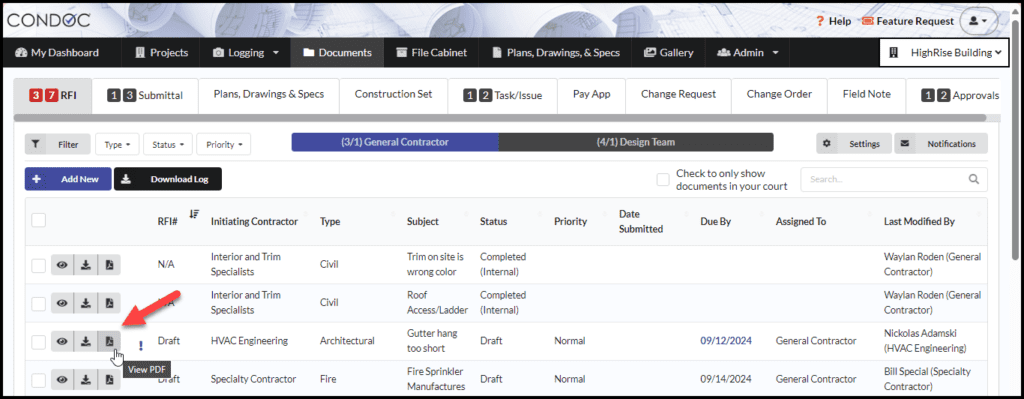1. From your Dashboard, click on the documents tab
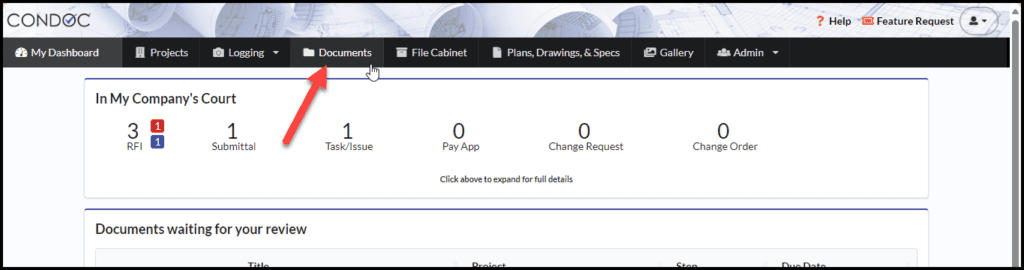
2. Click on the tab for the document type you would like to view
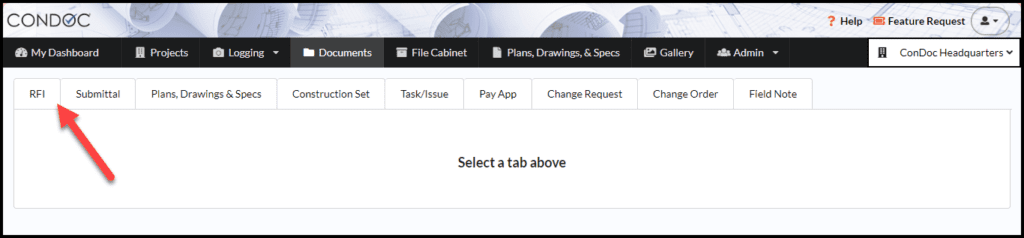
3. This will open the list of documents
Next to the document you are trying to open, click on the magnifying glass to open the document
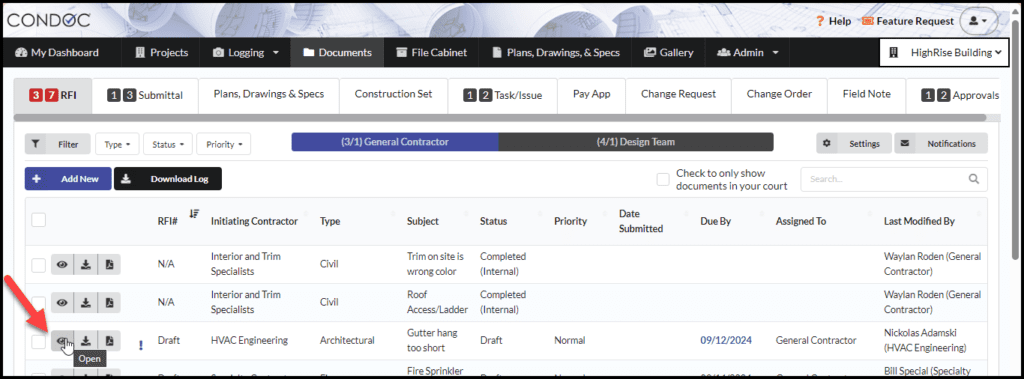
4. To download the document, click on arrow button
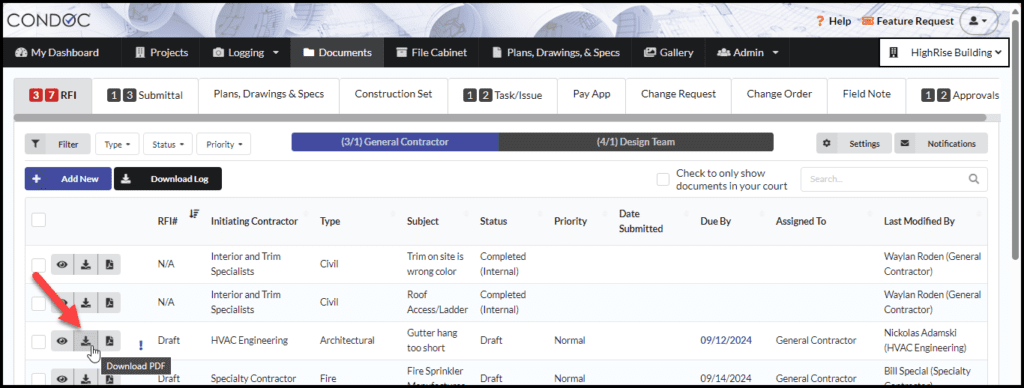
5. To view the document in PDF view, click on the document icon