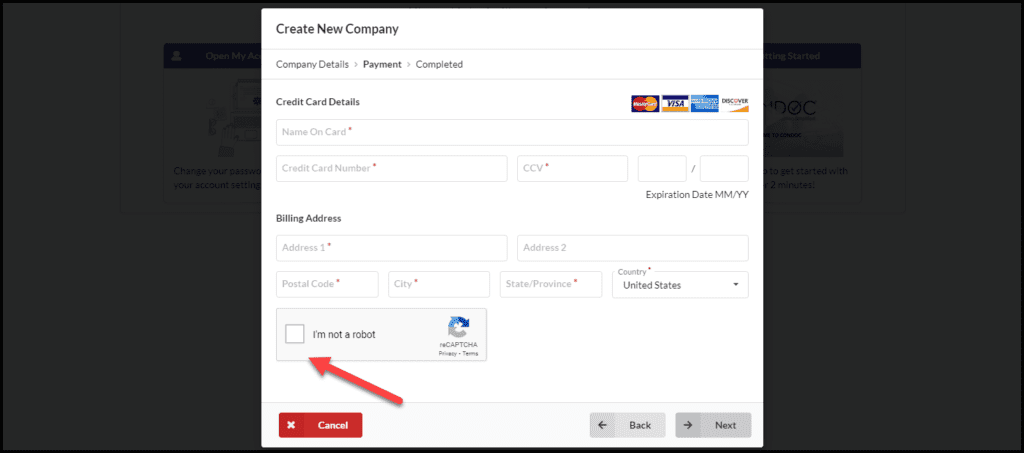In order to add a project to ConDoc, you will need to register your Company by adding payment information.
Step One
From your Dashboard, click on Get Enhanced Features.
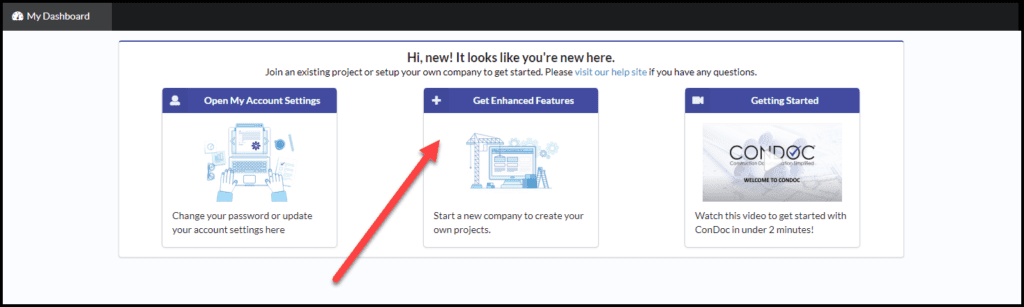
Step Two
Enter your Company information and click Next.
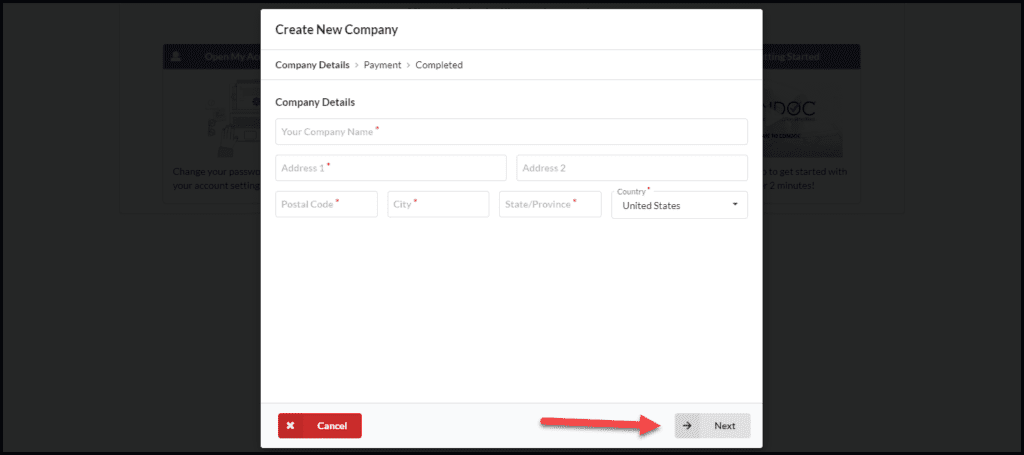
Step Three
Enter your Credit Card information. You will need to confirm you are human, please and thank you! Click Next and you’re good to go!