Project Level RFI Settings
A General Contractor Project Admin can adjust project level RFI settings from the Project Admin screen (Admin, Project Admin
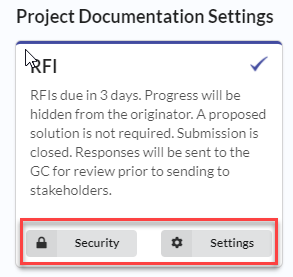
Edit Stakeholders
This option is only visible to the GC. You can edit visibility of any RFI by Editing Stakeholders. If the box is checked, the company has permission to view the RFI. Selected companies will be able to view the RFI at all stages of workflow.
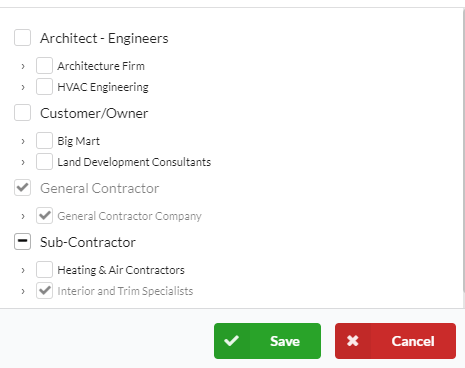
Keep in mind, email notifications are only sent to companies if:
- The RFI is In Your Court
- The RFI has been Approved, or
- The RFI has been Rejected
RFI Visibility Upon Completion

This is an option on the RFI field and is only available to the GC. Use the dropdown to select the appropriate setting for visibility after the RFI has been completed.
Public – All Project Companies: RFI is visible to all companies on the project upon completion.
Private – Assigned Companies Only: RFI is visible to only those companies selected in the Stakeholders section.
