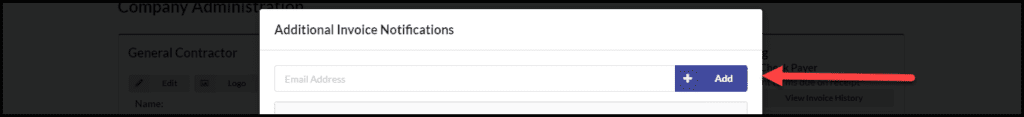Information to know:
You must be a Billing Admin to perform this function.
Steps:
1. Navigate to Admin > Company Admin
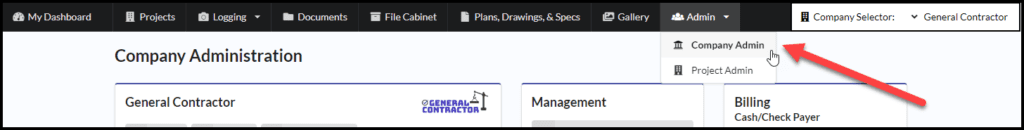
2. Under Billing, click on Additional Recipients.
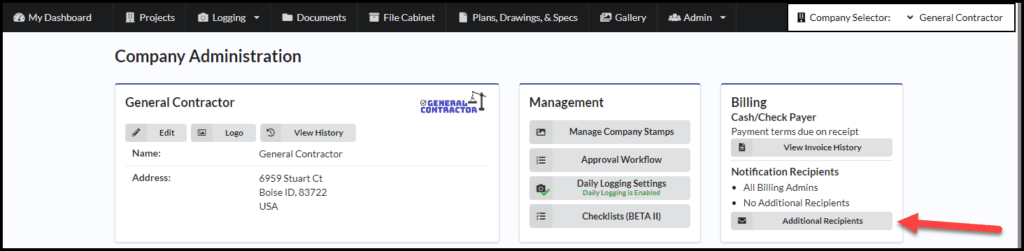
3. Type in the email address of who you would like to receive Invoice notifications and click on the blue Add button. Click on Save to save your changes