Projects can be deactivated on an individual basis. When a project is deactivated the following changes occur:
- The project is no longer available in ConDoc menus
- No users will be able to access the project
- No changes can be made to any documents or plans in the project
- Documents and plans cannot be viewed in ConDoc
- You are no longer billed for the project
If you would like to deactivate a project, we recommend that you first request a Project Export under the Project Admin tab.
To deactivate a project:
Navigate to Admin > Project Admin
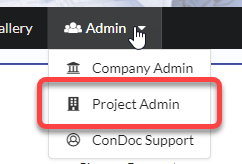
Click the Deactivate Project button
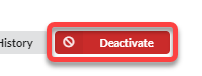
Click “OK” to confirm your request to deactivate the project.
