Things to consider
You must be a project admin to edit your project details
Steps
1. Navigate to Admin > Project Admin
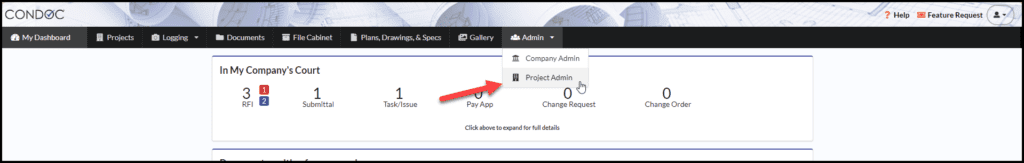
2. In the top left corner of the project details box, click on the Edit button
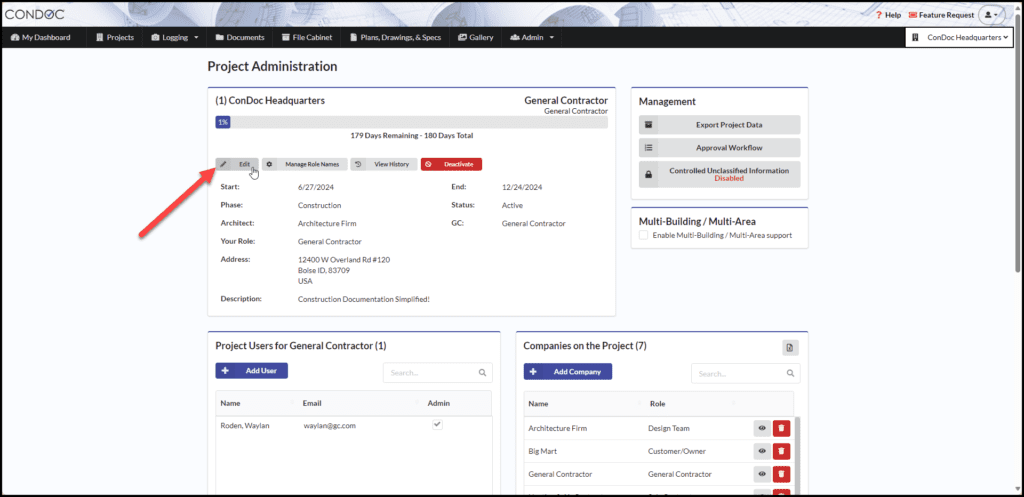
3. Make the changes needed and click Done to save your changes
