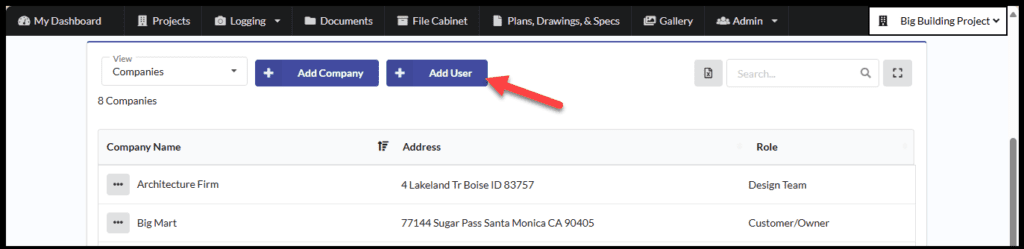You can manage your employees at the company level and/or at the individual project level.
This help article is for subscribers of ConDoc to add their employees and users to ConDoc. If you have been invited to ConDoc by a subscriber and want to add users, check out this article: Adding Employees from the Project Tab
Adding an Employee to your Company
Things to consider
You will need to be a Company Admin to complete this step
Steps
1. Navigate to Admin > Company Admin.
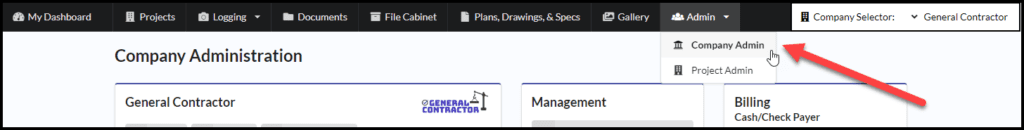
2. In the Manage Company Users box, click New
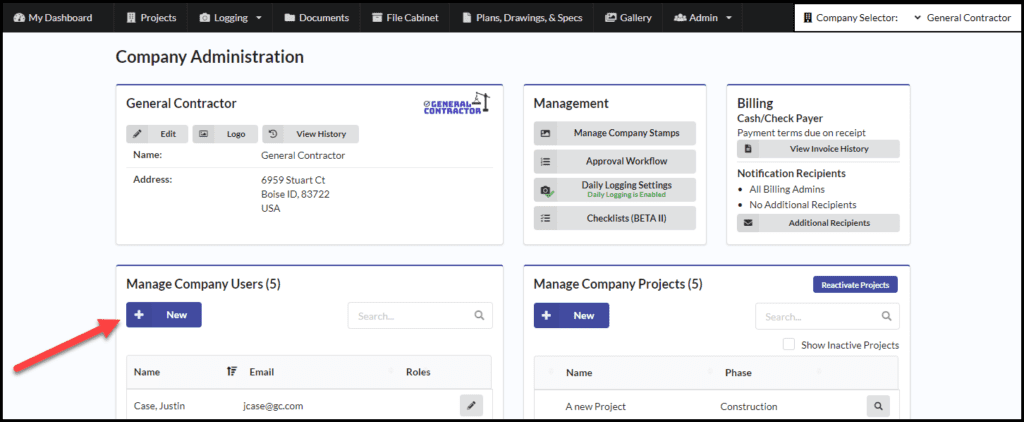
Fill out the information requested and click Save. An email will be sent to the individual with login instructions.
Adding an Employee to a Project
It is easy to give an employee access to a project!
Information to know:
You will need to be a Project Admin to complete this step
Steps:
1. Navigate to Admin > Project Admin
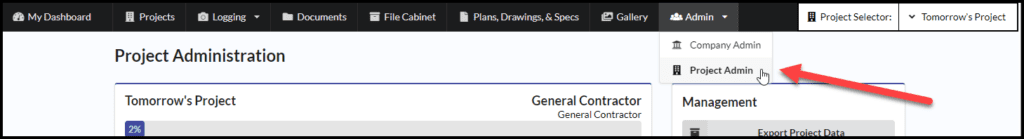
2. Select which project you would like to add your employee to
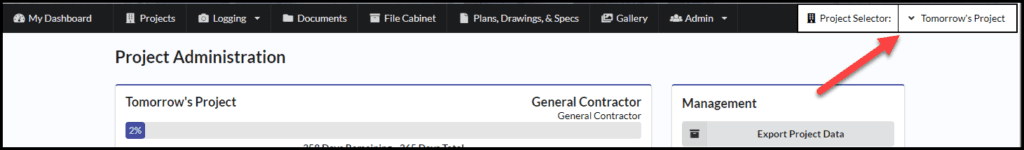
3. Scroll down to find your project directory. Click on Add Users and select the person’s name. If the individual you want to add it not listed, just enter their email address and an invitation to join the project will be sent to them.