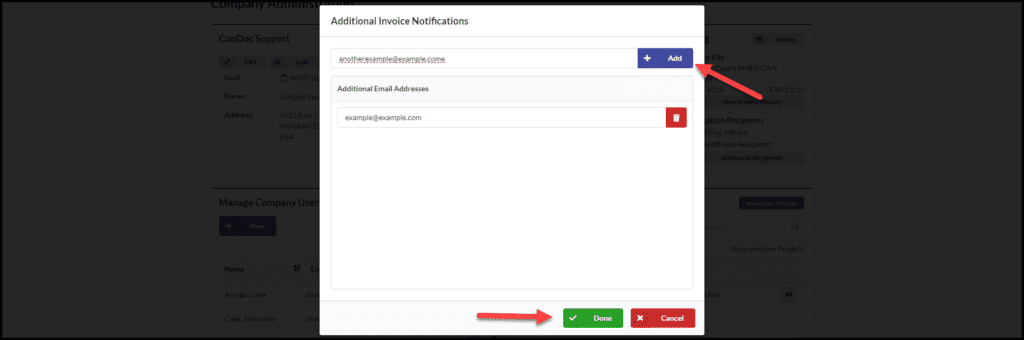You must be a Billing Admin to perform these actions.
How to View Invoices
1. Navigate to Admin > Company Admin
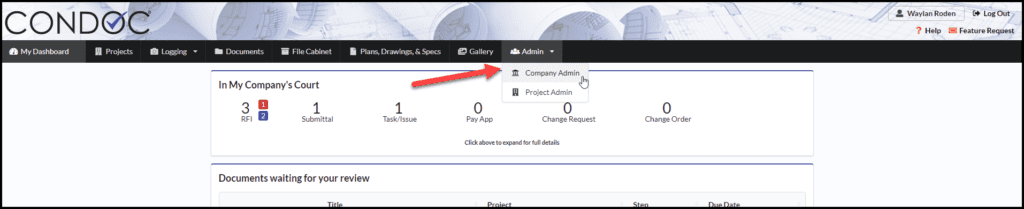
2. In the Billing section, click on View Invoice History to view current and previous invoices:
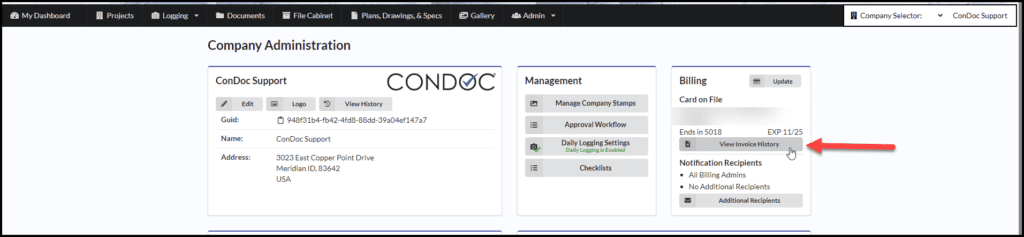
How To Share Invoices
You can also send invoice notifications to someone (person or department) that is not a member of ConDoc. This is most often set up to send a notification (and attached PDF) to an accounting department.
1. Click on Additional Recipients
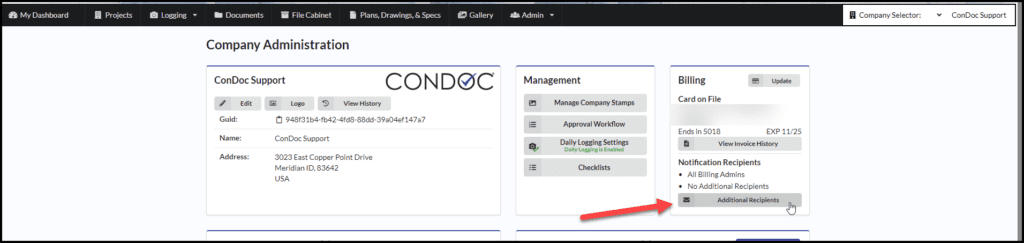
2. Type in the email of the people you would like to add. When you are done, click on the blue Add button, then Done to save your changes. You can also remove users anytime by clicking on the trash bin icon