You can easily manage your personal account settings in ConDoc.
Steps:
1. Navigate to your account page.
You can do this by clicking on your name in the upper right hand corner of the page OR you can click on the Open My Account Settings box located on the Dashboard.
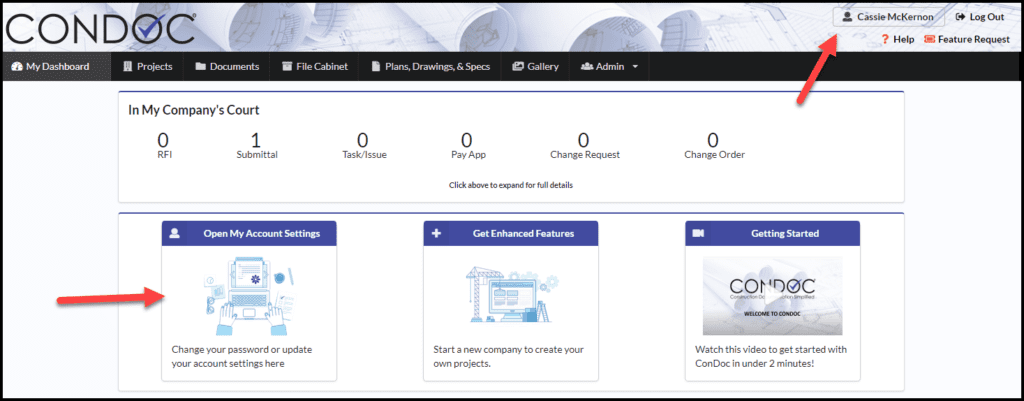
2. You can change your name, email address, password, etc., as well as upload a personal stamp or signature.
You can also view your recent notifications or turn notifications on/off.
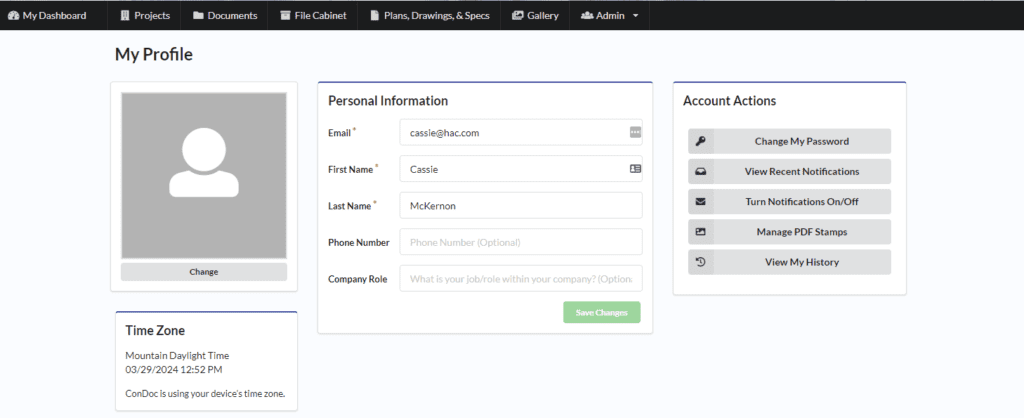
See Also:
How do I change my password in ConDoc?
What is a Personal Stamp and How Do I Add, Manage, and Use One?
How do I set/change Notifications?
