Save yourself the time of downloading, stamping/signing, and re-uploading a document to ConDoc, instead, upload a personal stamp!
A personal stamp or signature can be uploaded into ConDoc so you can approve various types of documents. A stamp can be a virtual version of a traditional stamp, like a seal, or you can simply upload a digital version of your signature. All stamps can include a date/time stamp automatically added by ConDoc.
Adding a Stamp or Signature
From your Account Settings (Click on your name in the upper right-hand corner)
My Account Settings – ConDoc Knowledge Base
Click on Manage Personal Stamps
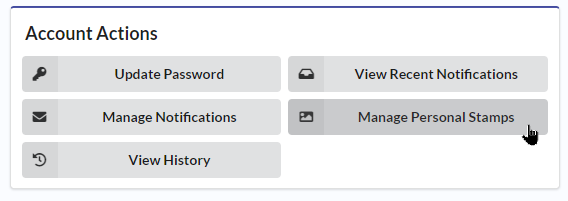
If you have stamps already uploaded, they will show here. If this is your first stamp, click the blue +Add New
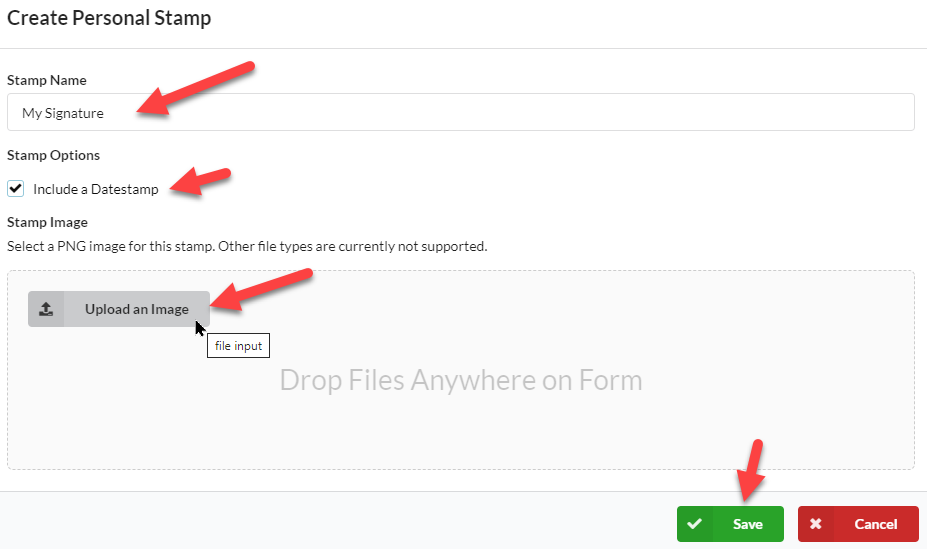
- Name your stamp/signature
If you need to add a new stamp
- Click on the Add New buttton
- Enter a name for the stamp in the Stamp Name field. Use a descriptive name; e.g. “John’s Approval stamp” or “Mary’s Disapproval stamp”
- Check the “Include a Timestamp” check box if you would like the stamp to include the date/time it is added to a document
- Select the image you want to use as your company stamp. (The image must be a *.png file. Other file types are not supported at this time.)
- Click the Save button
When you add a Personal Stamp, you are the only person who will have access to it.
Once your stamps have been added, whenever you go to the PDF view of a document, you will be able to select any of your company’s stamps or any of your personal stamps to add to the document.
