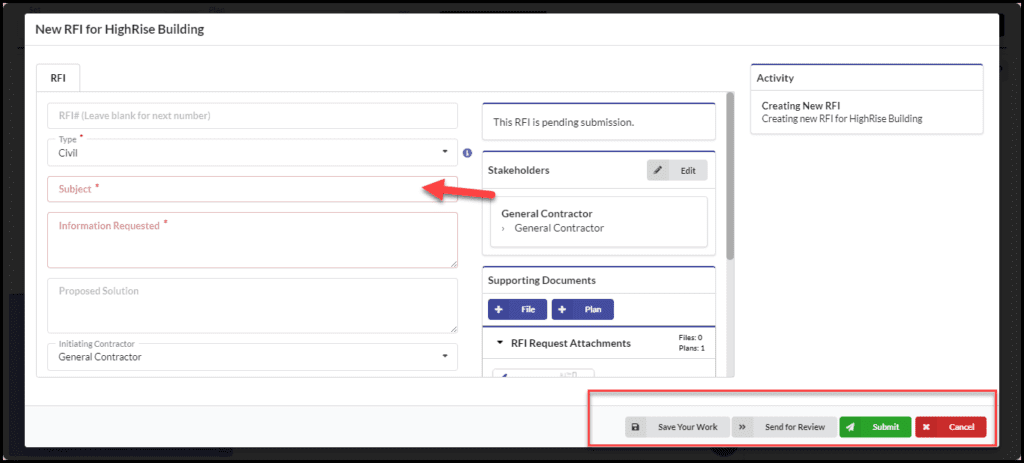1. Navigate to Plans, Drawings and Specs
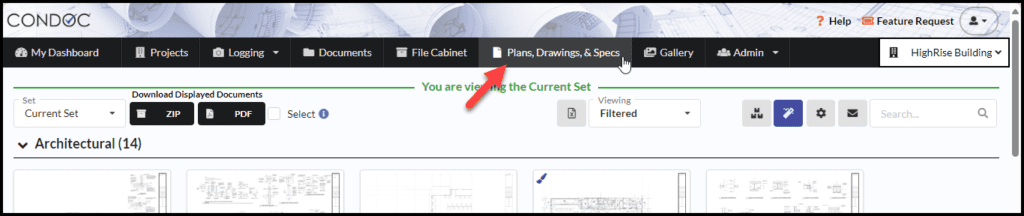
2. Click on the plan you would like to reference an RFI to
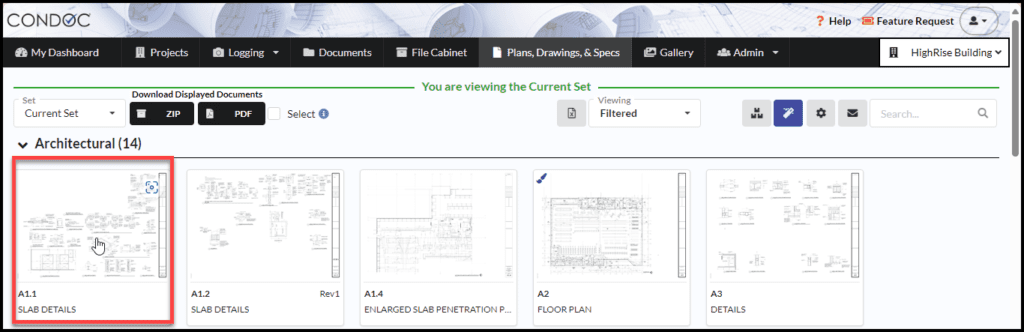
3. Click on the blue plus button in the bottom right corner and click on Create RFI
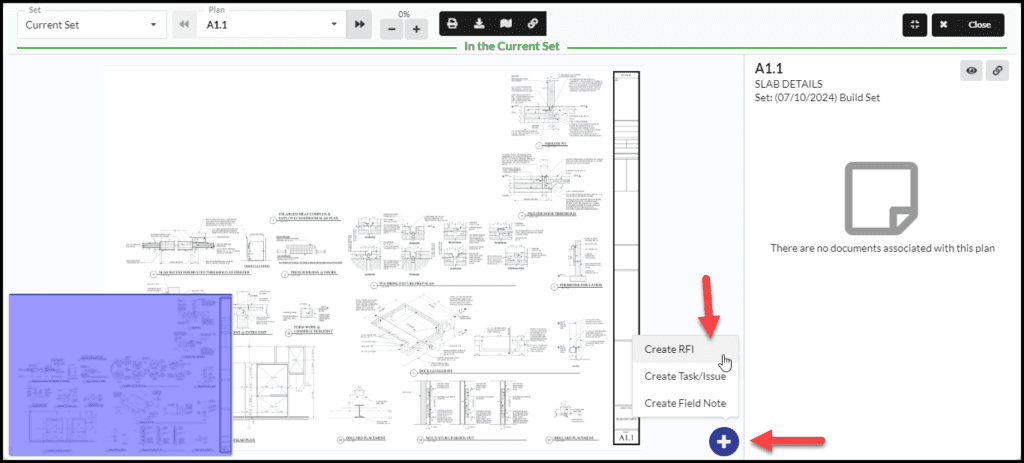
4. Add any needed mark up then click on Save Changes
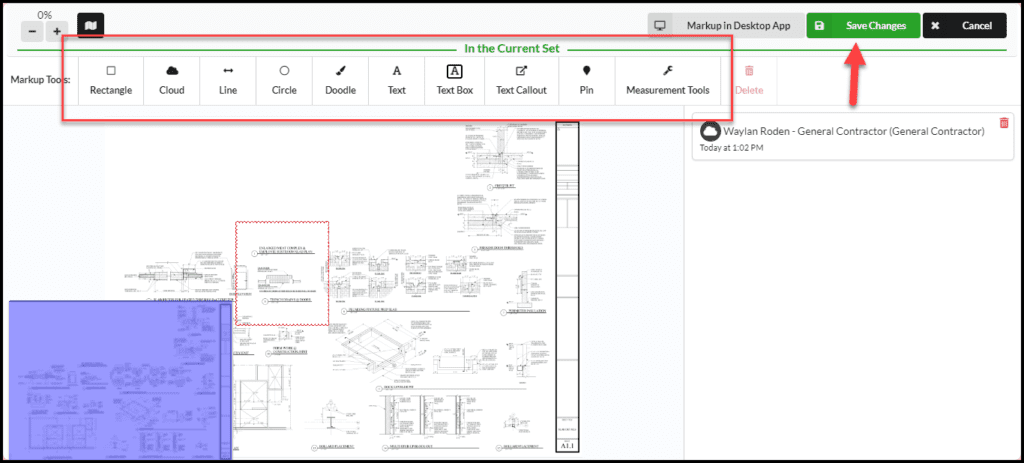
You will see the plan has been attached to the RFI
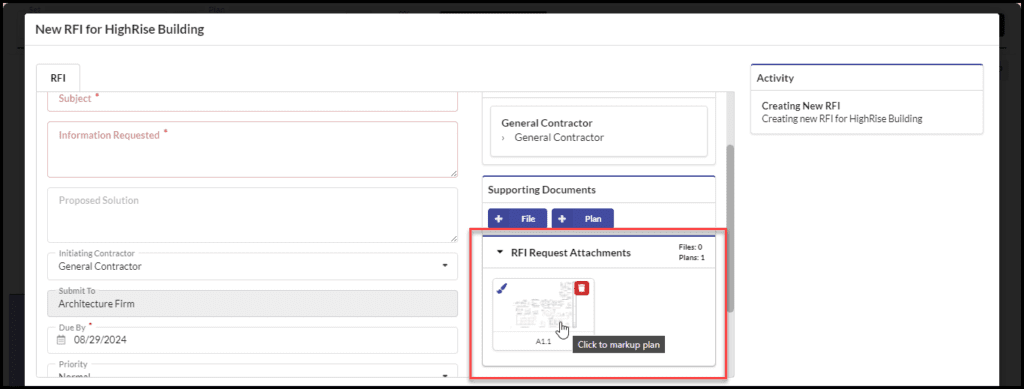
5. Fill out the information needed on the RFI form and press Submit once you are finished