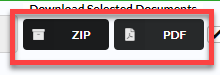How do I print a single plan?
Start by going to the Plans, Drawings, & Specs tab
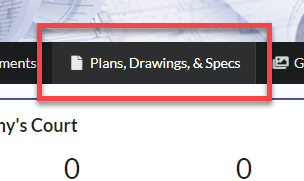
Click on the plan you would like to print to open in full screen
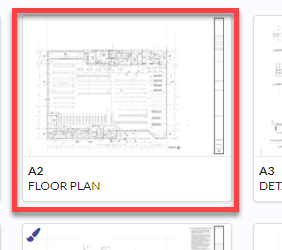
Click on the print icon
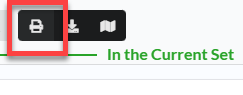
How do I print multiple plans?
Check the Select box
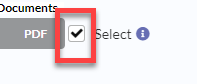
Click on all of the plans you would like to print
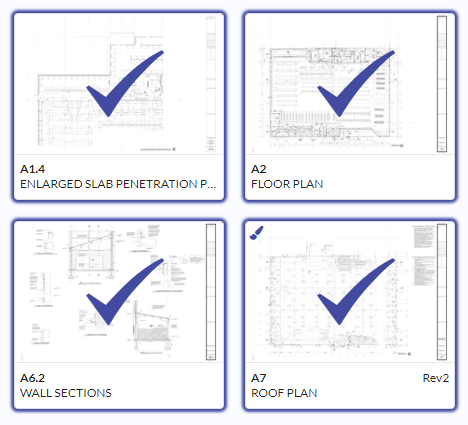
Select whichever download option you prefer. Once the plans download, you can print the plans from your file folder