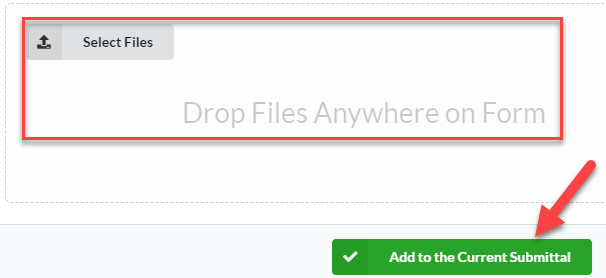- Open the Submittal
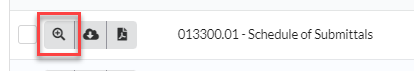
2. Click on Upload Submittal
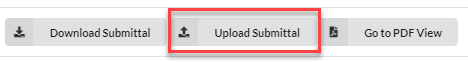
3. Select whether you want to Add to the Current Submittal or Replace the Current Submittal. In this option, the Add to the Current Submittal is selected.
Adding to the current submittal will put your attachment(s) at the top of the current submittal, after the cover sheet. Replacing the current submittal will replace the submittal with the document(s) you upload. The cover sheet will remain.
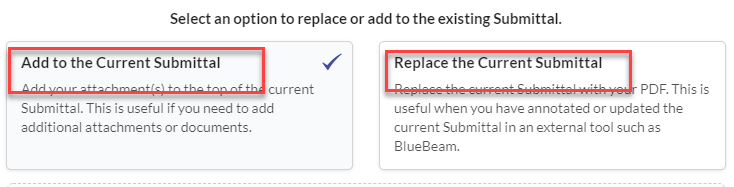
4. Select your file to upload and click the green “Add to the Current Submittal” or “Replace the Current Submittal” button, depending on the option selected.