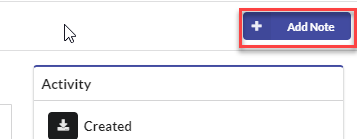This article will walk through the steps necessary for a Subcontractor to create a Submittal.
- Click Submittal from the Documents tab
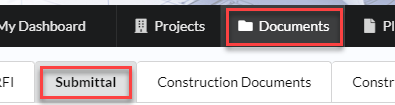
2. Click Add New
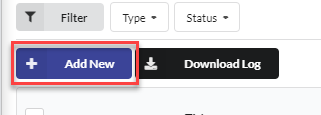
3. Fill out the form to meet your requirements, add any supporting documents necessary and Submit to your General Contractor for review.
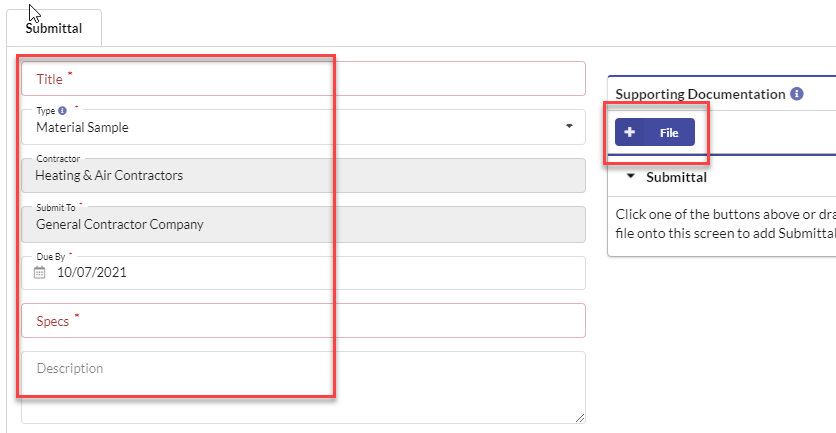

* You can Add a Note anytime after your Submittal has been submitted to the General Contractor