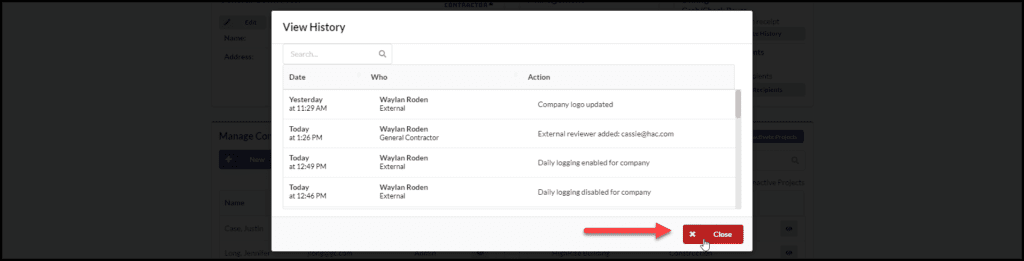Step One
Navigate to Admin > Company Admin
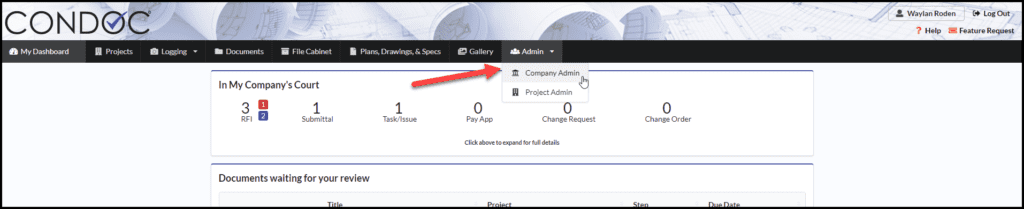
Step Two
Click on View History
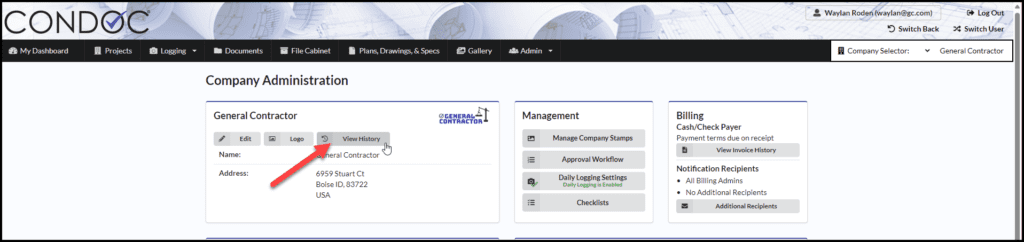
This will bring up a timeline of all company history including who, what and when. Click on Close when you are done
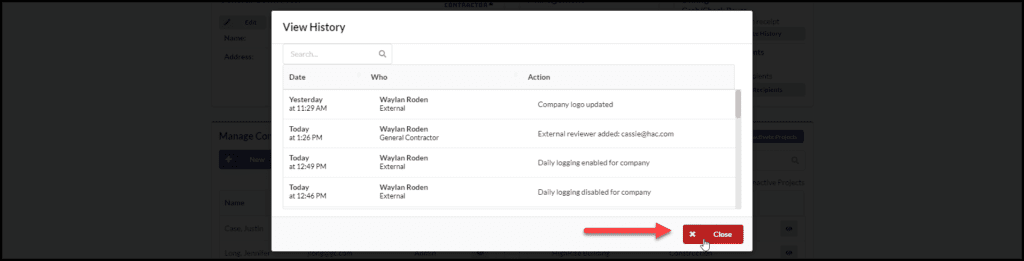
Navigate to Admin > Company Admin
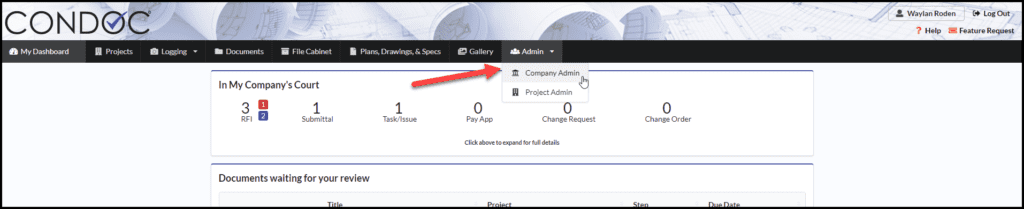
Click on View History
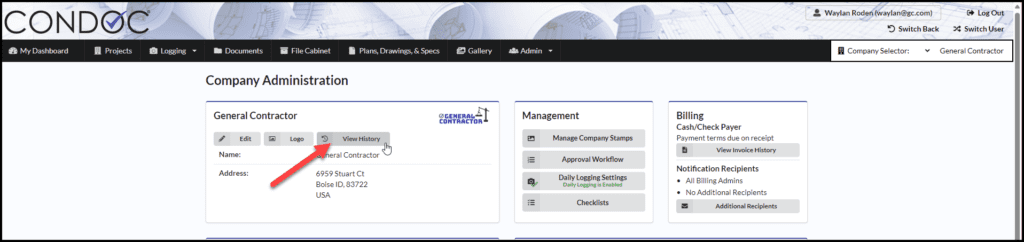
This will bring up a timeline of all company history including who, what and when. Click on Close when you are done