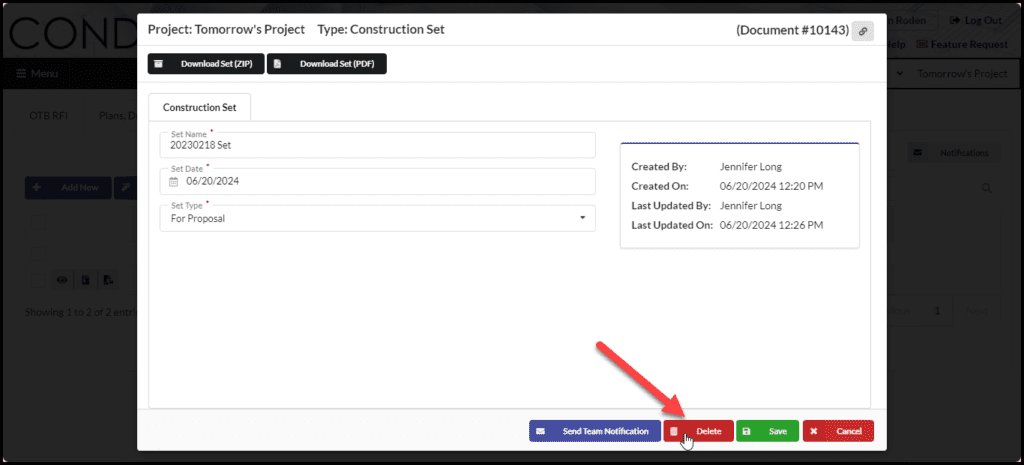1. Navigate to Documents > Construction Set
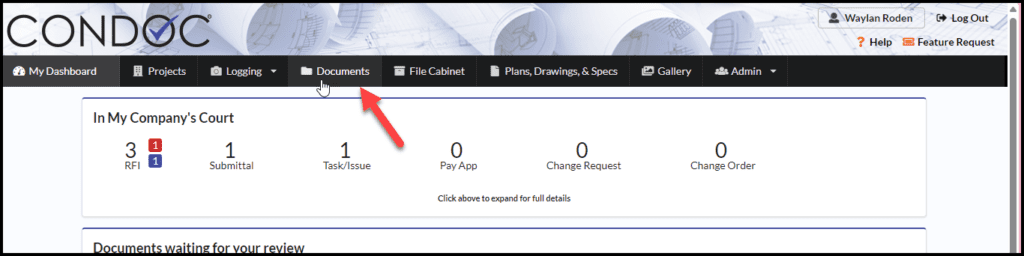
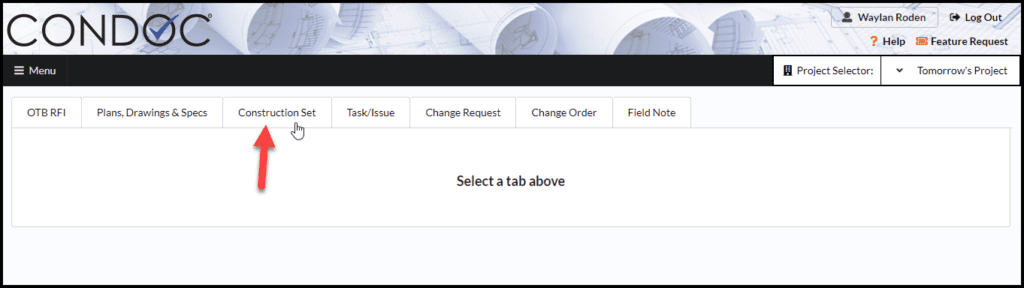
2. Find the set you would like to delete
Click on the eyeball next to the selected set
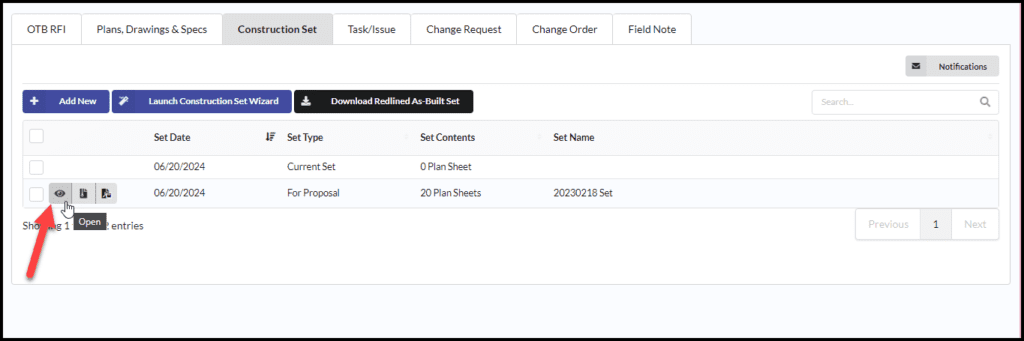
3. Click the delete button
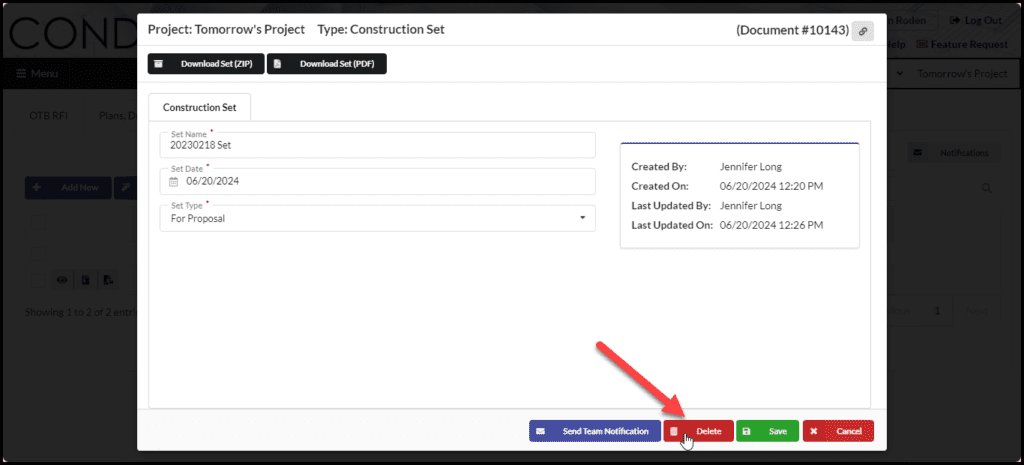
1. Navigate to Documents > Construction Set
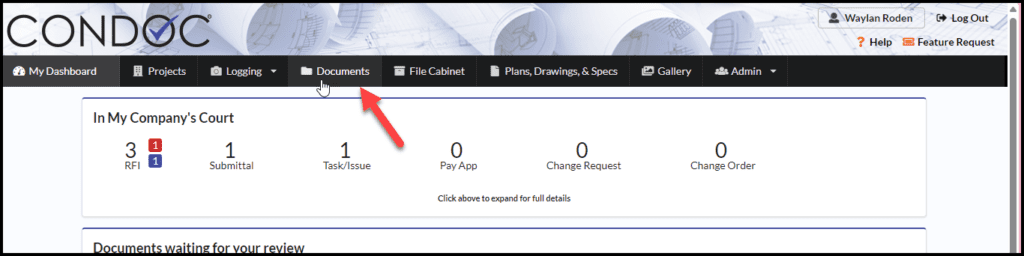
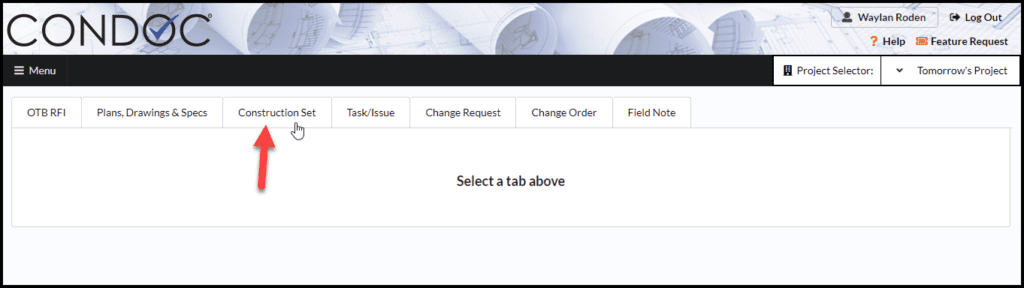
2. Find the set you would like to delete
Click on the eyeball next to the selected set
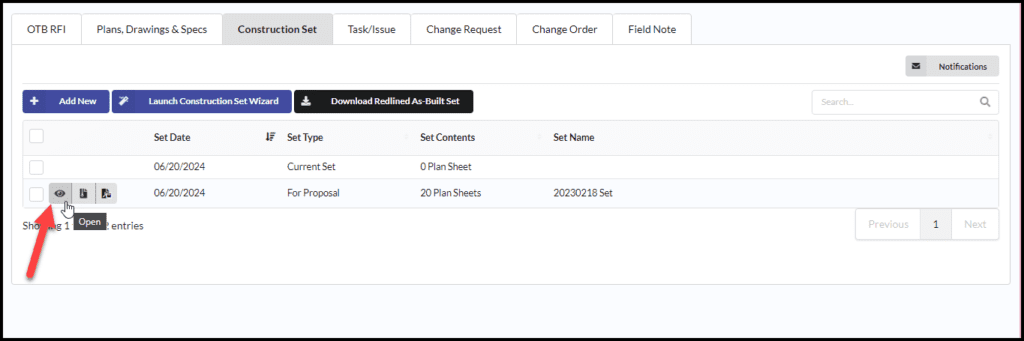
3. Click the delete button