In order to add an approval Workflow at the Company Level, you must be a Company Admin
Adding a Workflow at the Company level makes the workflow available to all projects in your company. However, you will still have to manually add the workflow to the desired projects after you create your company level workflow.
Where is the Approval Workflow Menu?
From the Admin menu, select Company Admin
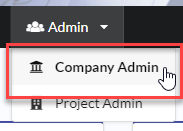
In the Management menu, select the Approval Workflow button.
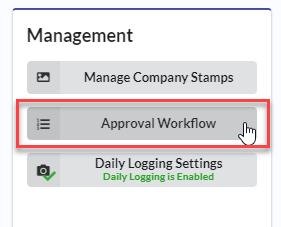
Who Will Be Able to Use the Company Level Workflow?
[After you create or copy a company level workflow, no one will be able to use it yet. In order to make the workflow available to projects, you must add it at the project level. Follow the directions here to add a company workflow to a project.] NOT CURRENTLY TRUE.
After you create or copy a company level workflow at the company level, it is available to every project in your company.
