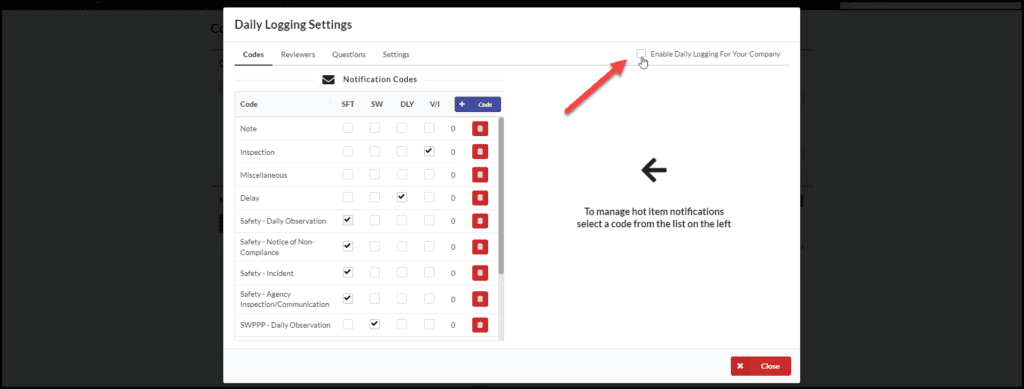1. Navigate to Admin > Company Admin
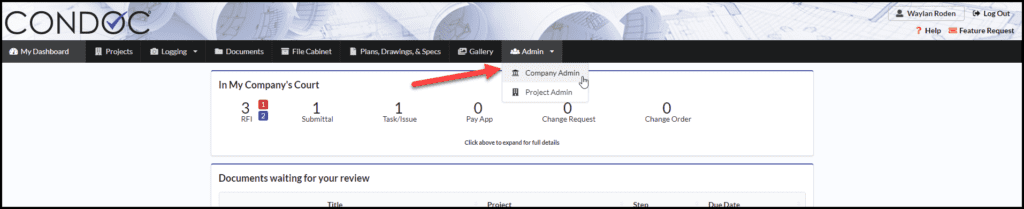
2. Under Management, click on Daily Logging Settings
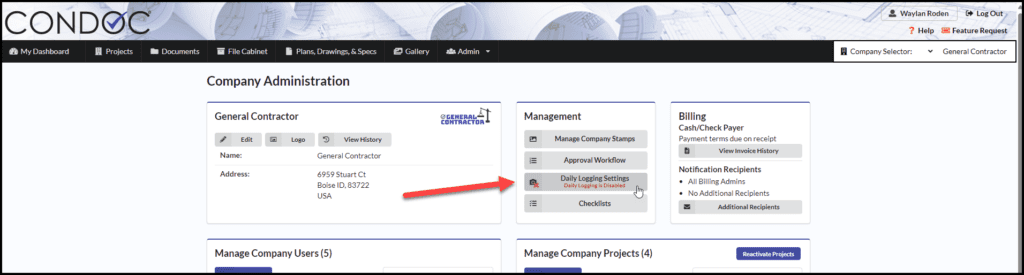
3. Click on Enable Daily Logging For your Company. Click on Close when you are done
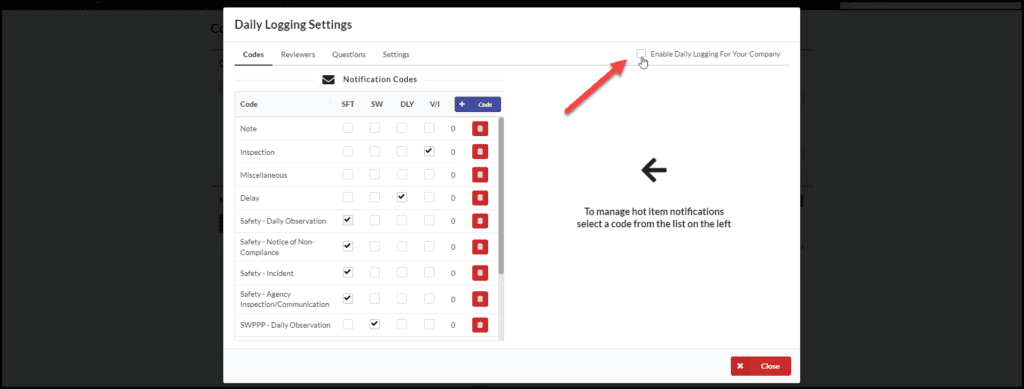
1. Navigate to Admin > Company Admin
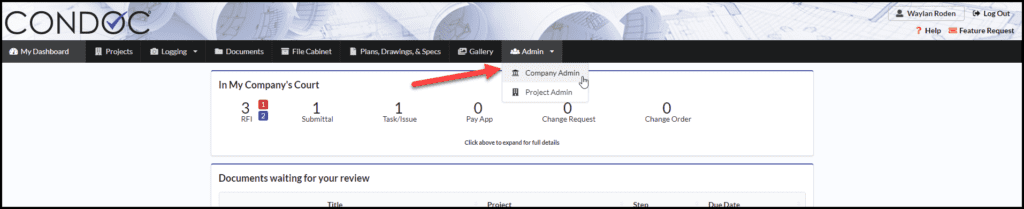
2. Under Management, click on Daily Logging Settings
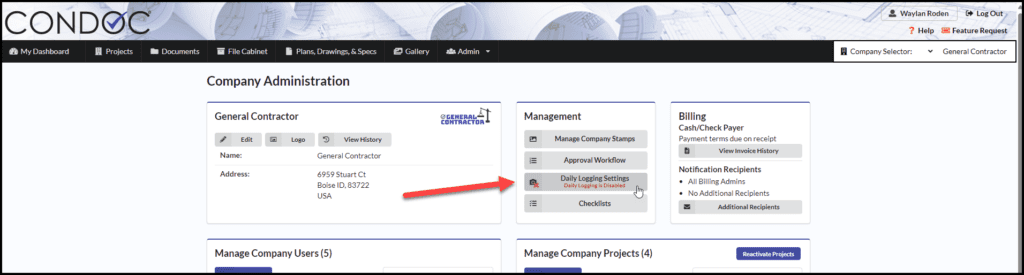
3. Click on Enable Daily Logging For your Company. Click on Close when you are done