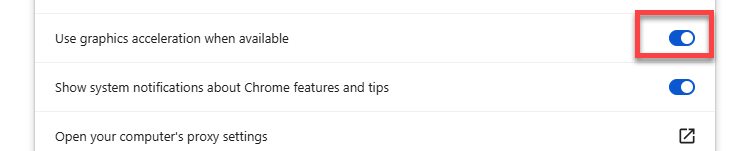Are you seeing this while viewing PDFs in the browser?
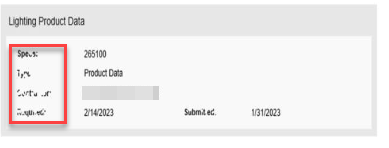
This is a known issue when viewing PDFs in browsers, and it’s easy to fix. Follow these few steps!
Microsoft Edge:
1. In the top right corner of your screen, click on the 3 horizontal dots
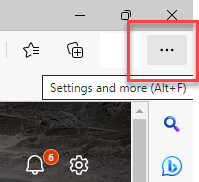
2. Click on Settings
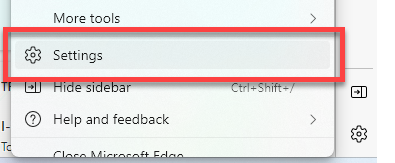
3. Click on System and Performance
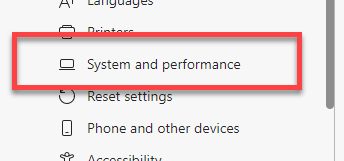
4. Turn off the option Use graphics acceleration when available
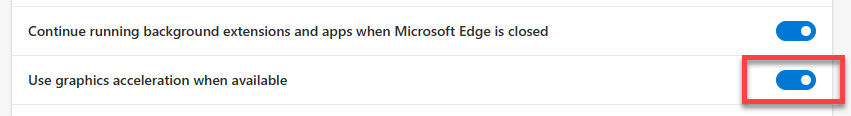
5. These changes will require your station to restart. Click on Restart
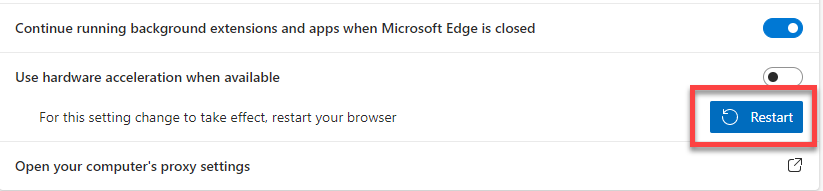
Google Chrome:
1. Click on the 3 vertical dots
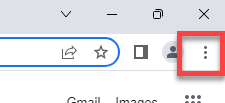
2. Click on Settings
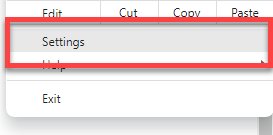
3. Click on System
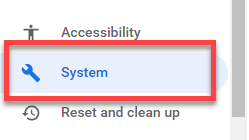
4. Turn off “Use graphics acceleration when available” and Relaunch