A user can put a personal or company stamp a PDF. This article will show you how to utilize a stamp that you or your company has created.
1. When viewing your RFI, Submittal, or other PDF document, click the Markup/Stamp Option.
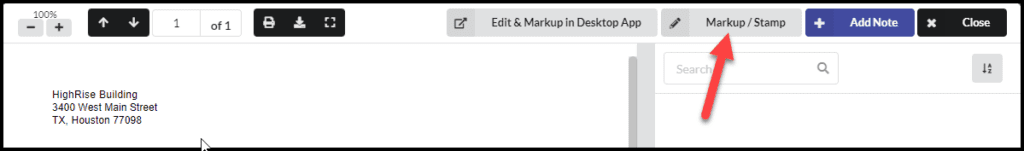
2. Select the Stamp Option from the Markup Tools. The stamps available to you will display and you can select the one you want.
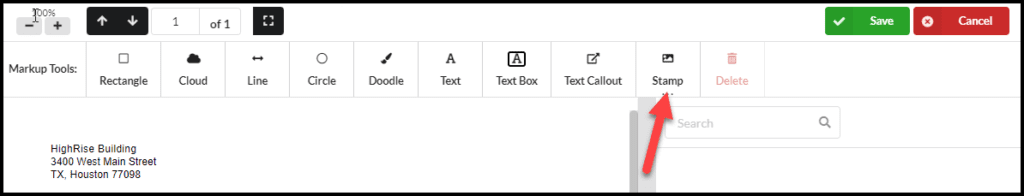
3. Drag the stamp you want to the area you want it to display on the PDF and “drop” it.
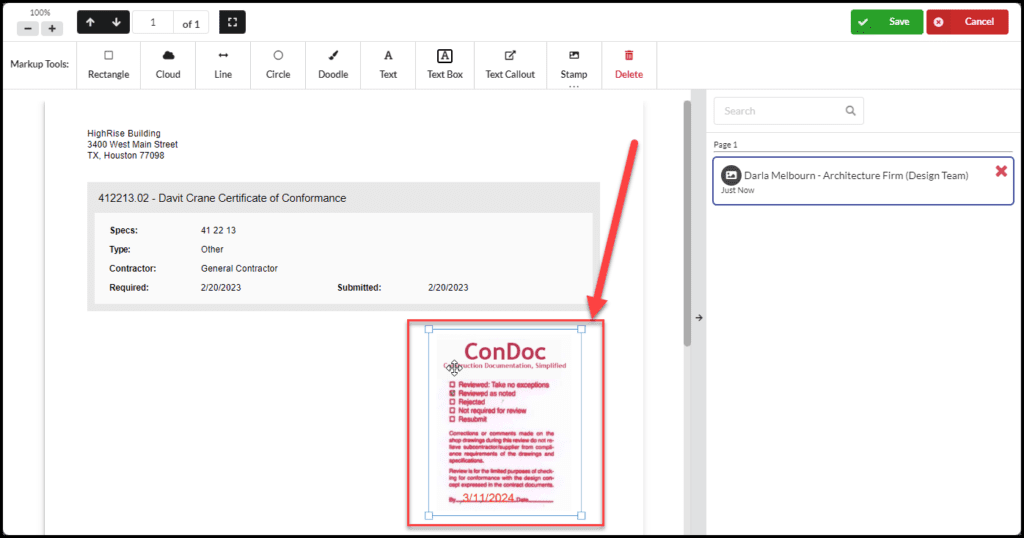
See Also:
- What is a Personal Stamp and How Do I Add, Manage and Use One in Related Articles
- How to Manage Company Stamps
- How do I add a Company/Personal Stamp to ConDoc?
- Why can’t I add markup(stamps, signatures, or markings) on this document?
