ConDoc has a default workflow (shown below) for Submittals, but the document settings allow a lot of versatility in customizing the workflow to meet user needs.
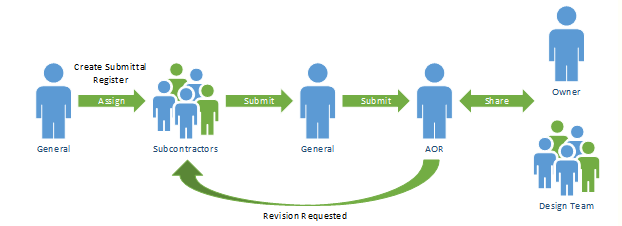
Notifications
When a Submittal is submitted to or assigned to your company:
- You will receive an email notification containing the details of the Submittal.
- The Submittal count on your company dashboard will increase.
When a Submittal is completed, anyone who submitted the Submittal, who has been assigned to the Submittal, or who has been granted explicit access to the Submittal will receive an email notification of the completion.
Submittal Visibility
In Process Submittals: Only companies who submitted the Submittal, who have been assigned to the Submittal, or who have been granted explicit access to the Submittal can see the Submittal while it is In process.
Completed Submittals – Public: For Submittals that have been flagged as public, any company that is a member of the project can view or download the submittal.
Completed Submittals – Private: For Submittals that have been flagged as private, only companies who submitted the Submittal, who have been assigned to the Submittal, or who have been granted explicit access to the Submittal can see the Submittal.
Submittal Status
New: The Submittal has been created but has not been assigned to the responsible sub-contractor. Note: The General Contractor can submit new submittals directly to the design team and/or owner.
Assigned: The Submittal has been assigned to the responsible sub-contractor and is pending submission.
Pending: The Submittal has been uploaded by the responsible sub-contractor and submitted to the General Contractor. The submittal is pending the General Contractors review and submission to the design team and/or owner.
For Approval: The Submittal has been submitted to the design team and/or owner for review.
Revise and Resubmit: The submittal requires revision.
Approved: The Submittal has been approved.
Approved as Noted: The submittal has been approved with notes.
