What is an RFI?
An RFI (Request for Information) is a question asking for clarification or guidance around plans, specs, or anything within the construction project. The RFI process is designed to keep Stakeholders on the same page, always aware of any changes or clarifications as they happen.
Standard RFI Workflow
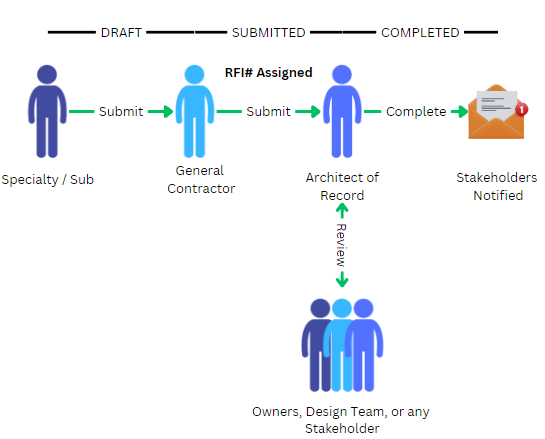
Finding RFIs in ConDoc
MENU: Documents > RFI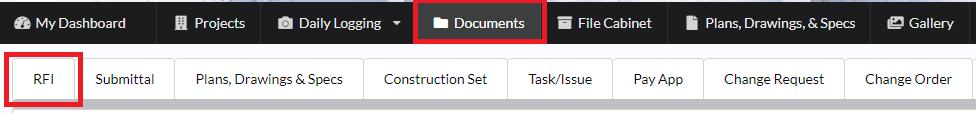
RFI Statuses
Draft: The RFI has just been created and is in the General Contractor’s court for initial review. A number has not yet been assigned to the RFI.
Submitted: The RFI has been assigned an RFI# and is actively being reviewed.
Internal: The RFI was completed by the General Contractor and all Stakeholders notified. No RFI# was assigned.
This is an optional workflow feature for completing RFIs that do not require Design Team input.
Completed: The RFI has been answered and all Stakeholders notified.
Void: The RFI has been voided.
Notifications
Ball in Court: Companies assigned to the RFI will receive email notifications of the assignment as well as see the RFI on their dashboard.
Answered: All RFI Stakeholders will receive an email notification when the RFI is answered.
Who can see RFIs?
In-Progress RFIs: Only RFI Stakeholders can view or download the RFI.
Answered RFIs – Public: For RFIs that have been flagged as public, any company that is a member of the project can view or download the RFI.
Answered RFIs – Private: For RFIs that have been flagged as private, only Stakeholders can view or download the RFI.
