You can add other users to your project in ConDoc at anytime, even if you are a subcontractor!
This help article is for companies that have been invited to ConDoc by a subscriber. If you are a subscriber and want to add employees and users to your company, check out this article: Adding Your Employees to ConDoc
Step One
In the menu bar, click on the projects tab
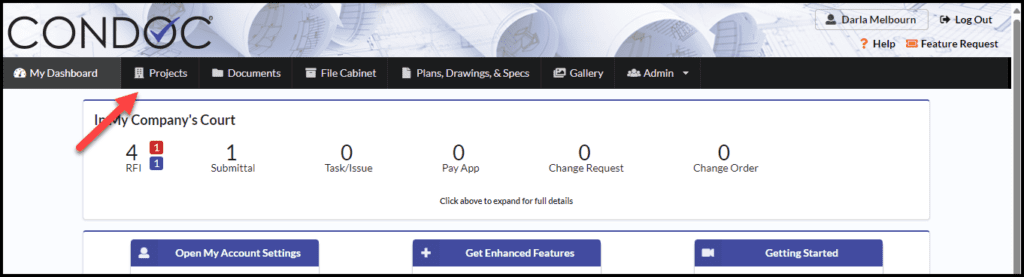
Step Two
At the bottom of the page, click on the blue Add Users button
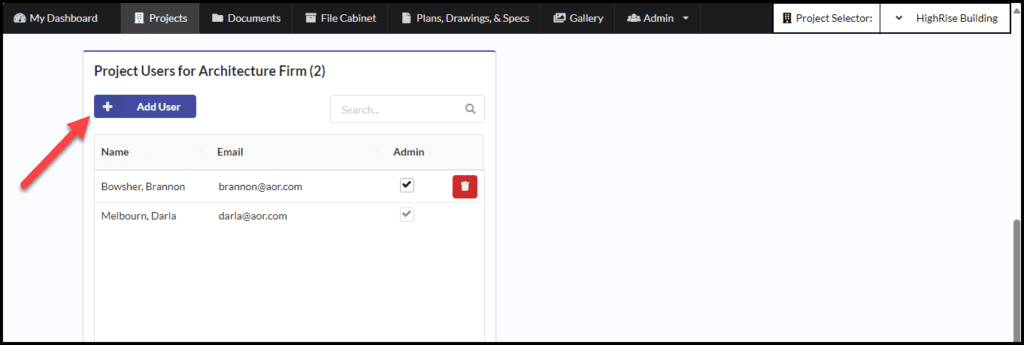
Step Three
If the user is not in ConDoc, click on Add Unlisted user. Type in their email address and then Done.
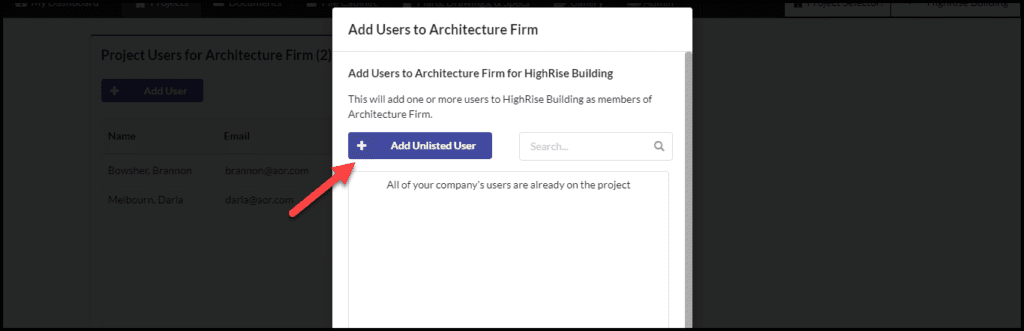
If the user is already in ConDoc, they will show up in the list. Simply select their name and save your changes.
