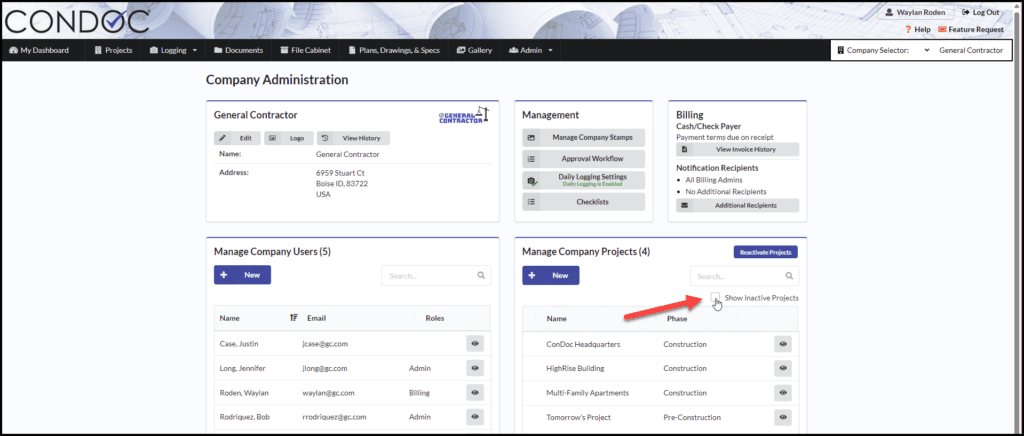You can view Inactive projects at any time. This will include the ability to view all documents and plans within the project.
Things to consider
You will not be able to edit documents or upload plans unless the project is reactivated.
Steps
1. Select the project selector drop down and click on Show Inactive Projects
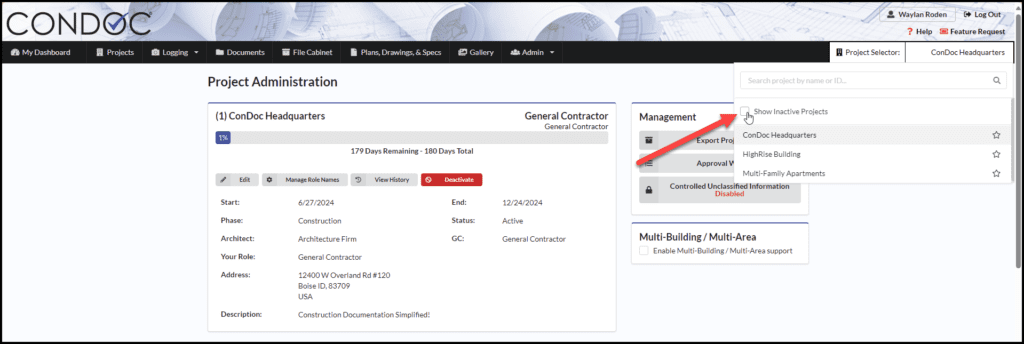
OR
Navigate to Company Admin
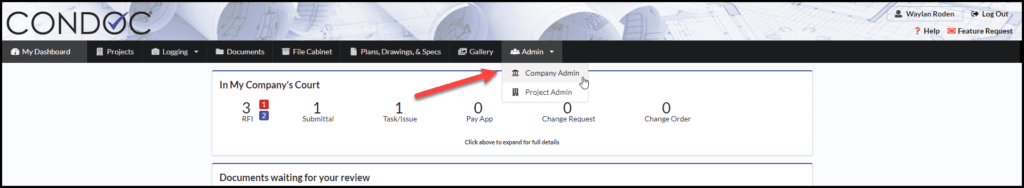
2. Under the Manage Company Projects box, click on Show Inactive Projects