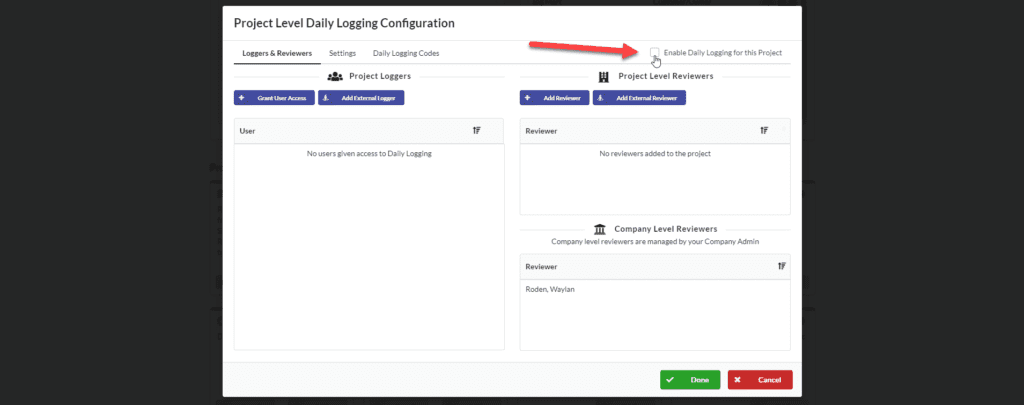Information to know:
Daily Logs must be enabled at the Company level before you can enable at the project level
Steps:
1. Navigate to Admin > Project Admin
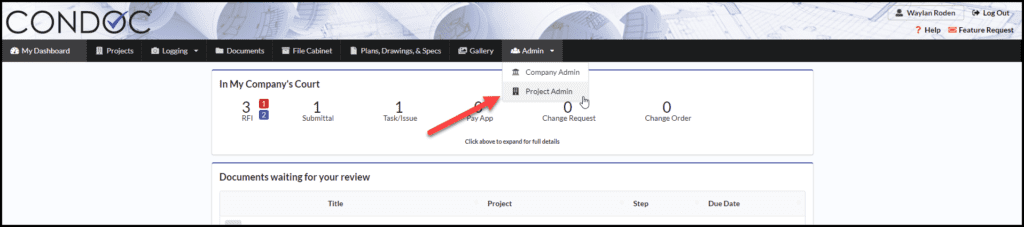
2. Scroll to the bottom of the screen to get to the Project Documentation Settings
In the Daily Logging box, click on Settings
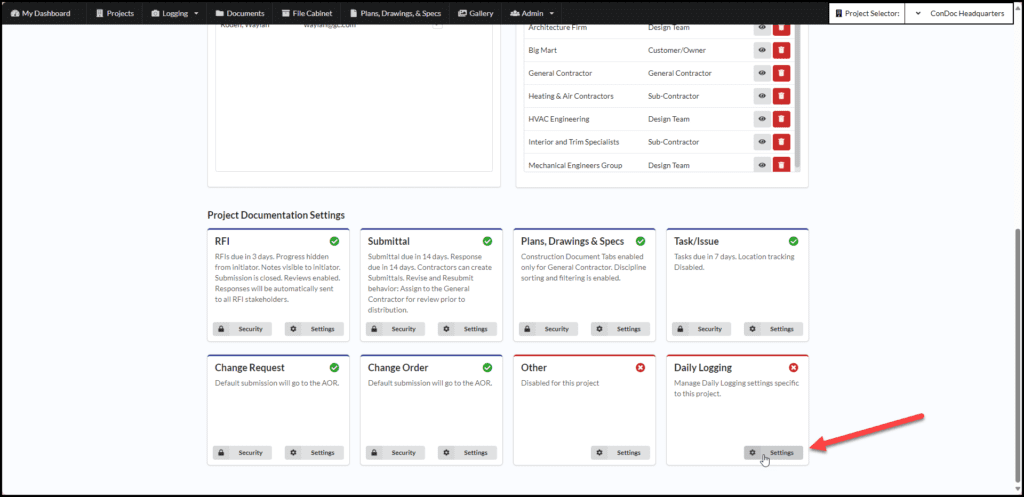
3. Click on the Enable Daily Logging for this Project checkbox. Click on Done when you are finished