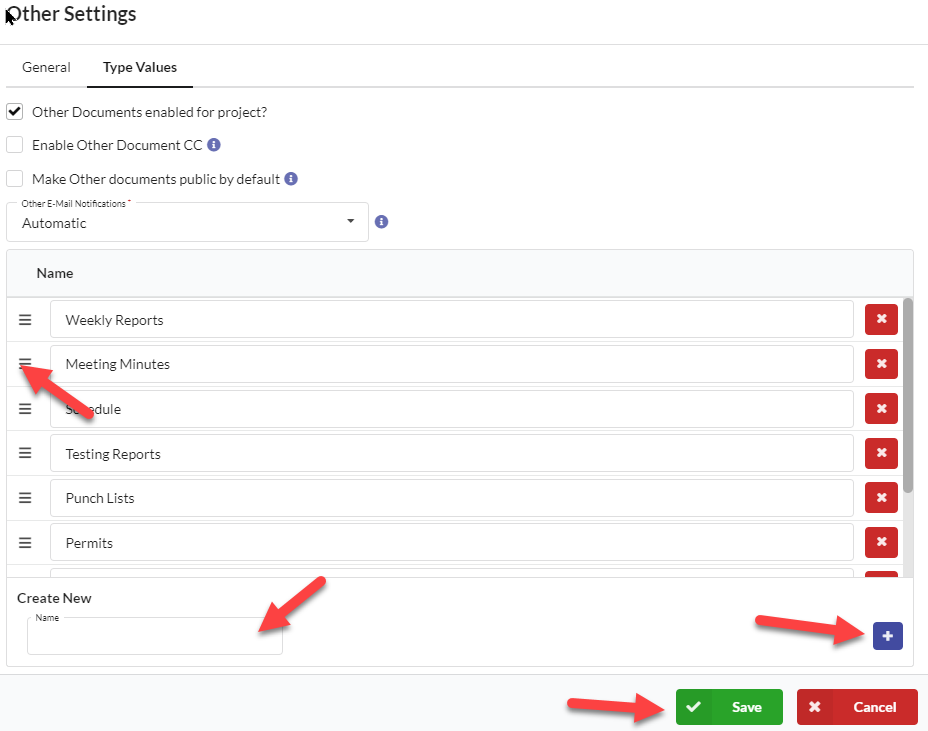You must be a Project Admin to be able to configure any document.
Other Document Configuration
“Other” documents include things like weekly reports, schedules, safety reports, permits, meeting minutes, or any “other” document you want to make available to other companies involved with the project.
To access the settings for “Other” documents, click on the Admin Tab, then click Project Admin.
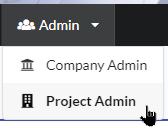
This will bring up the Project Administration page. Scroll to the bottom of the page where you will find Project Document Settings. Click on “Settings” on the Other box.
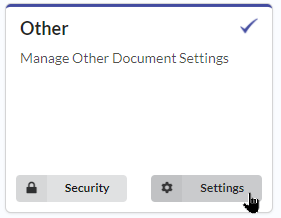
There are two categories where you can make changes to Other documents. General and Type Values.
General allows you to:
- Enable or hide the Other tab for the project. By default, this box is checked to enable “Other”
- Enable CC functionality. You can check this box to allow for a document in the Other tab to be carbon copied to someone who is not a member of the project.
- Make all documents in Other public by default. This means all documents you put in the Other tab will be visible to everyone on the project by default. You can adjust visibility or stakeholders to any document at any time.
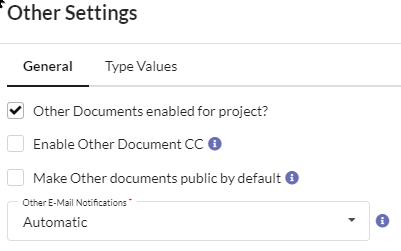
Type Values allows you to configure the “Types” of documents you upload – this of this as a category. You can make the following changes to Type Values:
- Change the order of these by clicking on the line item (three horizontal lines) and dragging the category to where you want it displayed in the list
- Delete a category by clicking the red X to the right
- Create new types by Typing the value in Create New, Pictures for example. Once you type in the value name, click the blue + button to the right
- Be sure to SAVE all changes before closing this window